Fix Your Failed External Hard Drive
External hard drives are prone to all sorts of data loss scenarios, from taking an impact to coffee spills. So if your hard drive isn't functioning, follow these simple steps.
Check the power supply. Is the drive spinning and sounding normal? Clicking or scratching indicates a catastrophic failure.
Don't try to eject the media and shut down, simply pull the power and seek a specialist. Portable external drives are particularly prone to power supply issues and often the USB connector simply doesn't supply enough power. A new connector normally sorts these issues.
Are the USB connectors OK? Try a different cable. If the female connection is damaged or looks particularly worn, you may have to change the external caddy.
Assuming the external enclosure doesn't use hardware encryption, proprietary authentication or logical sector size manipulation, a replacement hard drive enclosure will often render the drive serviceable. These are inexpensive and available online or from most computer shops. When replacing the enclosure, be sure to handle the internal drive properly.
Is the operating system prompting you to format or initialise the drive? If so do not allow it to. This will create a new file system potentially destroying your data. Overwritten files are lost forever.
If the drive is mounting but the files are missing or corrupted, you may be looking at a problem with your file system. Data recovery software is often the answer but do your research. They are not all the same. Determine what file formats you are trying to recover and make sure you get appropriate software.
The easiest way of recovering lost data is to use a quality data recovery software program. You have to search for the best program online. There are many of them on sale. You should never try to use the free types without license keys since they lack vital features.
Your computer may even be attacked when you use free recovery software. It can be infected with virus. You should only use go for a quality data recovery program that requires a valid license key. You can easily locate the best type by making proper inquiries. You may consult a reliable computer repairer when searching for the right program.
When you succeed in getting the best data recovery software, you have to quite everything you're doing on your system.
You'll then go ahead to download the program and also install it according to given instructions. It's important you study how to use the program after getting it installed. In most cases, the software comes with nice features that will help you locate your lost data.
Actually, when you mistakenly delete data from your system, it goes into the recycle bin. You can easily recover the data by opening the recycle bin and then right click the deleted file. You simply hit the "restore" button to have it back. However, you may run into problems when you empty the recycle bin suddenly.
You may not be able to see the deleted data in the recycle bin any more. You don't need to panic since you can still recover the data. All you need is to use the data recovery software you've installed on your system.
The data recovery software has a way of searching lost data in your system's hard disk. All you need is to give the right command. It will take a little bit of time to scan your system for lost files. After the scanning process, the software will display the list of deleted data. You simply click the file you want to restore.
To succeed in using the data recovery software, you have to make sure you get it from a reliable source. You should also take time to study how the software operates. If you're confused, you can consult a data recovery expert to help you out.
Contact Data Recovery Specialists on 0800 223 0162 and we can undertake a free, no obligation assessment of your failed hard drive.
Article Source: http://EzineArticles.com/9999410

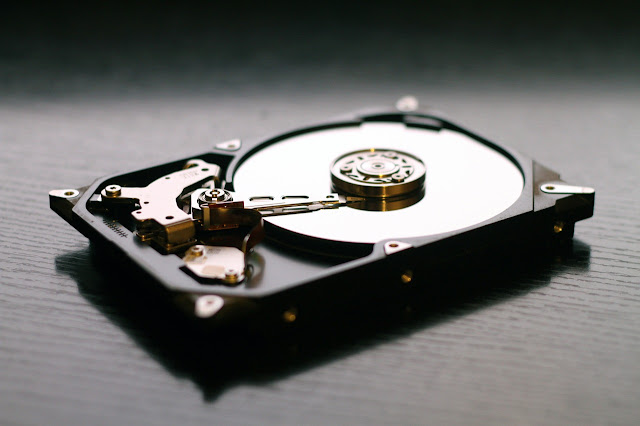

Posting Komentar untuk "Fix Your Failed External Hard Drive"